We know college is a major investment and regardless of any financial aid you may receive, searching for additional scholarships can help to ensure your higher education dreams become a reality.
Fortunately, your scholarship search can start here! The University of Maryland (UMD) utilizes a scholarship matching platform called Scholarship Universe to help students find and apply for two types of scholarships:
- UMD Scholarships - offered by the university
- Outside Scholarships - offered by non-university affiliated organizations
This scholarship matching platform will help you easily identify scholarship opportunities you’re eligible for based on your academic profile and answers to a series of matching questions. We recommend utilizing this platform at least once a year, prior to the start of the fall semester, to maximize your scholarship opportunities.
Ready to start your scholarship search?
By creating a Scholarship Universe profile and answering the scholarship matching questions, you will be able to maximize your opportunities for a variety of scholarships. Scholarship Universe has a robust search feature and will automatically match you to scholarships that you qualify for based on your responses to the matching questions.
Newly admitted and current UMD students who have established their Directory ID and password.
Within the platform you can search for UMD Scholarships and Outside Scholarships. You can be matched with scholarships based on your major, minor, college, department, academic merits, financial need, hobbies, interests, affiliations and more.
The term UMD Scholarship refers to scholarships offered by UMD. This includes departmental scholarships, institutional endowed scholarships, etc. This does NOT include merit scholarships awarded through the admission review process.
The term Outside Scholarships refers to any scholarship that is not offered by UMD. They can be offered by local, state or national organizations. Every scholarship posted in Scholarship Universe has been vetted to ensure it came from a reliable source.
Scholarship Universe uses your responses to the matching questions to determine your eligibility for scholarships in the database. The more questions you answer, the more scholarship opportunities the system will present to you. You don’t need to answer all the questions at once; you can return to the platform anytime and answer more questions.
If you are searching for UMD Scholarships and Outside Scholarships, you will need to log in and complete matching questions on both platforms.
Scholarships are awarded throughout the year as funds become available. If you are selected as a recipient, you will be notified via email to your UMD email account.
Step 1: Log In
To get started with your scholarship search, first choose the type of scholarship you want to search for and then log in to the associated platform with your Directory ID and password.
Step 2: Review Dashboard
Review your dashboard. This is where you will see scholarships you have been matched with, in addition to outstanding items that require your attention. If you see "Award Response Needed" listed under the Actions Required section, you must complete a Thank You Note before your scholarship can be disbursed to your student account.
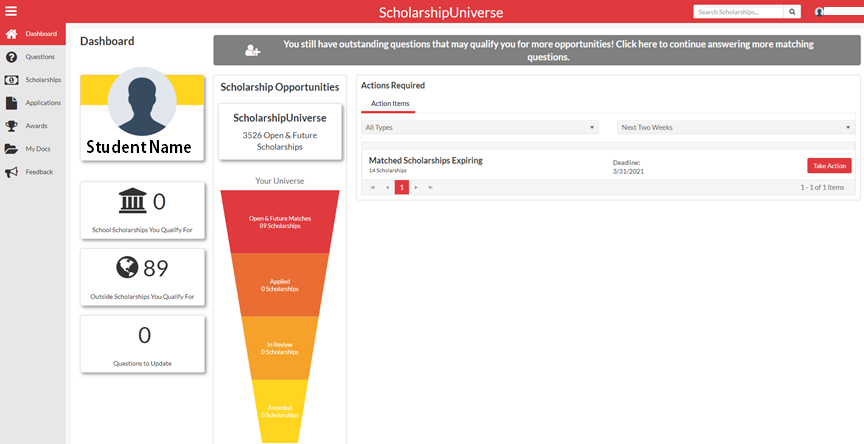
Step 3: Answer matching questions
Answer matching questions so you can automatically be matched with scholarships in the database. Remember, the more questions you answer, the more scholarships you could match.
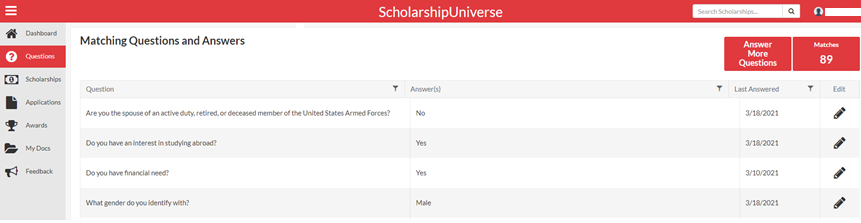
step 4: Review scholarships section
Review the scholarships section, which has several different sub-sections:
- Matches: scholarships within the platform with which you have been matched.
- Pinned: scholarships you have previously pinned/saved.
- Partial Matches: scholarships for which you match at least one requirement.
- Application submitted: scholarships for which you have applied.
- Awarded: scholarships you have been awarded.
- Non-matches: scholarships with which you do not match.
- Not Interested: scholarships in which you do not have an interest, and which you have marked as such.
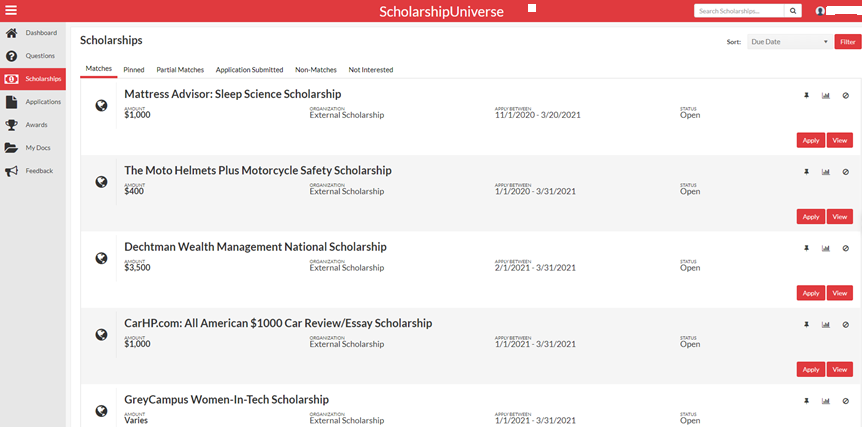
step 5: Review active applications
Within the Applications section you can review any active applications you have started or submitted. If you select the Apply button on one of the scholarships from the Scholarships section, it will appear here.
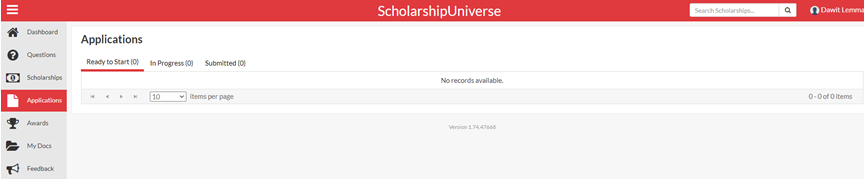
step 6: My Documents
The My Documents section is a place for you to upload or create documents (e.g. an essay or resumé) to assist with your scholarship applications. Active documents are those that are currently available to use while answering questions or submitting applications. Inactive documents are those that are not currently available but have been securely stored for future use.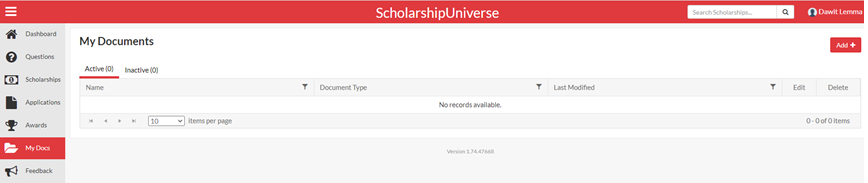
UMD Staff members can request access to Scholarship Universe here.