If a scholarship you have been offered requires a thank you note, you may be prompted to complete a short bio, submit a photo and compose a thank you note before the scholarship can be disbursed to your student account
Scholarship donors are generous and caring people who give to support the educational endeavors of students like you. Receiving a well written thank you note from the student who received their scholarship is always special and lets the donor know how much you appreciate their support. Your note reminds them why they gave in the first place and often helps secure continuing gifts for future students.
You were awarded a scholarship because of your exemplary academic abilities and/or your financial need. Your thank you note is a great opportunity to present yourself in a professional manner and express your gratitude to your donors.
- Make sure it is free of grammatical and spelling errors. It’s always a good idea to ask someone else to review your letter too.
- Express enthusiasm. Work or research experiences, study abroad, involvement in student organizations or student projects are all good topics to include.
- Be sincere. Convey to your donor the impact that receiving this scholarship has had on your life and what it means to you.
- If you have received the same scholarship before, the thank you note is a great opportunity to update your donors about your academic and extracurricular experience at UMD.
Be sure to complete your thank you note by the provided deadline. Your scholarship cannot be disbursed to your student account until you have completed the thank you note requirement and failure to meet this requirement may result in the cancellation of your scholarship.
Dear Donor,
First paragraph: Open by relaying your gratitude and telling the donor a little about yourself.
Body paragraph(s): Provide a brief description of your activities such as research, special programs, student organizations, student projects, work experience and leadership experience. Explain what receiving this scholarship has meant to you, how it has changed your life or what opportunities and experiences it has made possible for you.
Closing paragraph: Thank your donor again for the scholarship and let the donor know how much you appreciate their generous contribution to your education and the University of Maryland. You can also write about your plans after you graduate.
Sincerely,
Your Name
You may be required to complete a thank you note in Scholarship Universe and/or your Financial Aid Portal. Use the sections below to help guide you through the process of completing your thank you note requirement in either platform.
Follow the steps outlined below to complete your thank you note in Scholarship Universe:
- Log in to either the UMD Scholarships or Outside Scholarships platform within Scholarship Universe.
- On your dashboard, navigate to the Actions Required section. If you see "Award Response Needed" listed under action items, you must complete a thank you note.
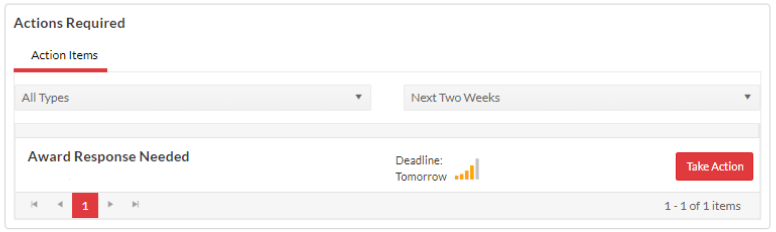
- Select the Take Action button.
- Complete the thank you note and short bio by responding to all of the prompts.
- Select the Submit button in the bottom right corner of your screen.
All thank you notes for UMD Scholarships require you to upload a Scholarship Universe profile picture before your thank you note can be completed. There are two ways you can access your student profile to upload a profile picture if you have not added one already:
- In the top right corner of your screen, select your name, Profile and then the pencil icon to the right of Profile Picture, or
- When completing a thank you note, you will be prompted to go to your profile and add a picture if you have not done so already.
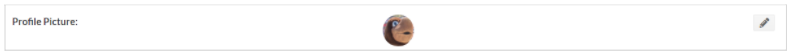
We encourage you to upload a profile picture that you might use for professional networking or a LinkedIn profile. If you do not have a profile picture of yourself that you can or are willing to use, please save the following picture of Testudo and use it as your profile picture. You must upload a profile picture to be able to complete the thank you note.

Additional information about Scholarship Universe is available on our Scholarship Search page.
Follow the steps outlined below to complete your thank you note in your FinAid Portal:
- Go to the FinAid Portal.
- Select the desired academic year from the drop down menu and select the Access Financial Aid Portal button to log in.
- From the Extra Links menu on the right side of your screen, select the Thank You Notes option.
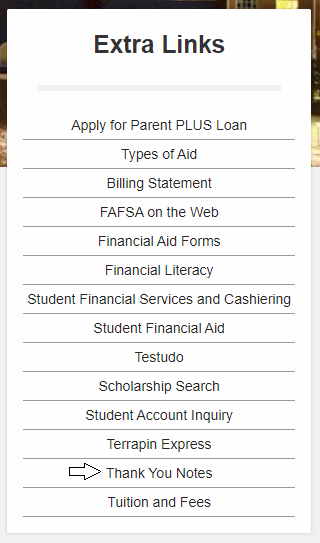
- Follow the instructions provided on the Thank You Notes page.